1. Click Start, point to Control Panel and click Add or Remove Programs.
2. Click the Add/Remove Windows Components button in the Add or Remove Programs.
3. On the Windows Components window, click on the Application Server entry and click the Details button.
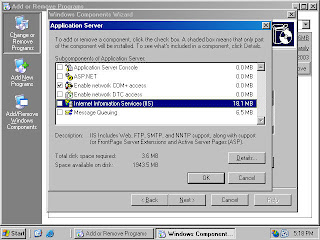 4. On the Application Server page, click on the Internet Information Services (IIS) entry and click the Details button.
4. On the Application Server page, click on the Internet Information Services (IIS) entry and click the Details button. 5. In the Internet Information Service (IIS) dialog box, put a checkmark in the World Wide Web Service checkbox and click OK.
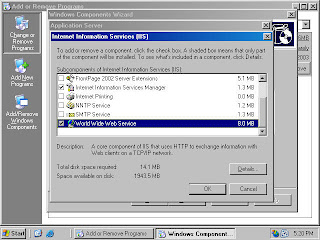 6. Click OK on the Application Server dialog box.
6. Click OK on the Application Server dialog box.7. Click Next on the Windows Components dialog box.
8. Click Finish on the Completing the Windows Components Wizard page.
No comments:
Post a Comment