2. Right click on that and select properties.
3. Now click on the Internet Protocol (TCP/IP) item in the list.
 4. Now click on the properties button.
4. Now click on the properties button.5. A default configuration will have both Obtain an IP address automatically, and Obtain DNS server address automatically selected.
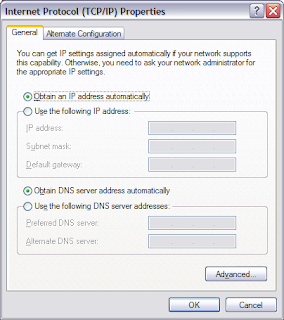 6. Click on Use the following IP address: and enter the IP address, subnet mask, and default gateway information that your ISP should have given you. (If they did not give you all three, ask them.)
6. Click on Use the following IP address: and enter the IP address, subnet mask, and default gateway information that your ISP should have given you. (If they did not give you all three, ask them.)7. In most cases they will also give you IP addresses for the DNS servers you should use. Click on Use the following DNS server addresses, and enter that information as well.
8. That's it. Once you "OK" your way out of those configuration dialogs, your computer should now respond to its assigned IP address.
No comments:
Post a Comment