You should keep this default behavior for your published standalone CA in order to prevent users on the Internet from obtaining certificates without your review. Perform the following steps to approve a certificate request:
1. Click Start and point to Administrative Tools. Click on the Certification Authority link.
2. In the Certification Authority console, expand the server name and then click on the Pending Certificates node. You see a list of pending certificate requests in the right pane of the console. You can see who requested the certificate by scrolling to the right and looking under the Requester Name column (not shown). Right click on the certificate request in the right pane of the console, point to All Tasks and click Issue. The certificate request is removed from the Pending Requests node.
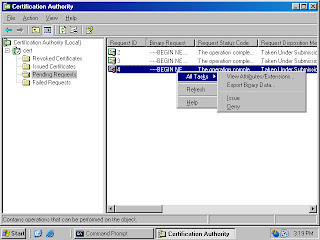
3. Click on the Issued Certificates node in the left pane of the Certification Authority console. The certificate request you approved appears in the right pane of the console. This indicates the certificate request was approved. It does not indicate the machine issuing the request has returned to the Web enrollment site to retrieve the certificate.
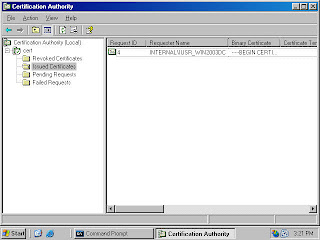
No comments:
Post a Comment